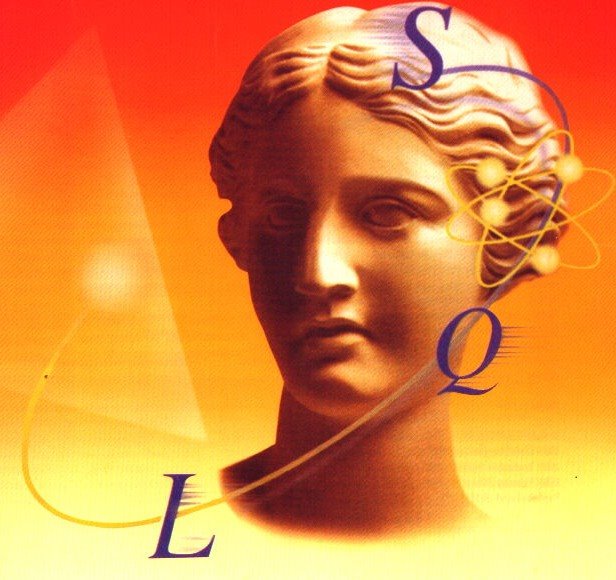viernes, 7 de febrero de 2020
delphi es letra comprueba que un campo sea letra o numero
var
aux, abc:string;
i: integer;
correcto: boolean;
begin
//el usuario solo puede tener letras y/o numeros
abc:='1234567890qwertyuiopasdfghjklzxcvbnm'+'QWERTYUIOPASDFGHJKLZXCVBNM';
aux:=edit1.Text;
correcto:=true;
for i := 1 to Length(aux) do
begin
if AnsiPos(aux[i],abc)=0 then
begin
correcto:=false;
end;
end;
if correcto=false then
begin
ShowMessage('Usuario solo puede contener letras y/o numeros');
exit;
end;
(...)
lunes, 24 de septiembre de 2018
delphi evitar que mi aplicacion se abra 2 veces en el mismo pc
procedure TForm1.FormCreate(Sender: TObject);
begin
//***** evita que se abra 2 veces el programa
CreateMutex(nil, False, 'MyAppId');
if GetLastError <> 0 then Halt;
end;
.
martes, 17 de julio de 2018
encriptar y desencriptar
function encriptar(dato:string):string;
function desencriptar(dato:string):string;
//*********************************************
function TclientesN.encriptar(dato:string):string;
var
myNum : Byte;
i: integer;
tam: integer;
aux:string;
begin
tam:=Length(dato);
for i:=1 to Length(dato) do
begin
myNum := Ord(dato[i]);
myNum:=myNum + 1;
dato[i]:=Chr(myNum);
aux:=aux+Chr(myNum)+ Chr(RandomRange(65,90))+ Chr(RandomRange(97,122));
end;
result:=aux;
end;
//*********************************************
function TclientesN.desencriptar(dato:string):string;
var
myNum : Byte;
i,j: integer;
tam: integer;
aux:string;
begin
tam:=(Length(dato) div 3);
j:=0;
for i:=1 to Length(dato) do
begin
j:=j+1;
if j=1 then
begin
myNum := Ord(dato[i]);
myNum:=myNum - 1;
dato[i]:=Chr(myNum);
aux:=aux+Chr(myNum);
end;
if j=3 then
begin
j:=0;
end;
end;
result:=aux;
end;
sábado, 3 de junio de 2017
Delphi Hilos de ejecución ejemplo
interface
uses
Winapi.Windows, Winapi.Messages, System.SysUtils, System.Variants, System.Classes, Vcl.Graphics,
Vcl.Controls, Vcl.Forms, Vcl.Dialogs, Vcl.StdCtrls, Vcl.ComCtrls;
type
TForm1 = class(TForm)
BtnConHilo: TButton;
ProgressBar1: TProgressBar;
BtnSinHilo: TButton;
procedure BtnConHiloClick(Sender: TObject);
procedure BtnSinHiloClick(Sender: TObject);
private
{ Private declarations }
public
{ Public declarations }
end;
var
Form1: TForm1;
implementation
uses unit2;
{$R *.dfm}
//****************************************************************
procedure TForm1.BtnConHiloClick(Sender: TObject);
var
hilo: TProgreso;
begin
hilo:= TProgreso.Create(true);
hilo.FreeOnTerminate:=true;
hilo.Resume;
end;
//****************************************************************
procedure TForm1.BtnSinHiloClick(Sender: TObject);
begin
ProgressBar1.Position:=0;
repeat
sleep(1000);
ProgressBar1.Position:=ProgressBar1.Position +1;
until
ProgressBar1.Position = ProgressBar1.Max;
end;
end.
################################
unit2.pas
################################
unit Unit2;
interface
uses
Classes, windows, unit1;
type
TProgreso = class (TThread)
protected
procedure Execute; override;
end;
implementation
//****************************************************************
procedure TProgreso.Execute;
begin
inherited;
with form1 do
begin
ProgressBar1.Position:=0;
repeat
sleep(1000);
ProgressBar1.Position:=ProgressBar1.Position +1;
until
ProgressBar1.Position = ProgressBar1.Max;
end;
end;
end.
.
domingo, 8 de enero de 2017
delphi saber el dia de la semana
(...)
var
diaSemana: integer;
begin
diaSemana:=DayOfWeek(now);
showmessage(inttostr(diaSemana));
(...)
.
viernes, 7 de octubre de 2016
configurar Rave Report delphi informes
---------------------------
parametro Engine -> RvSystem1
parametro ProjectFile -> C:\bases\prueba.rav
componente RvSystem1
---------------------------
DefaultDest -> rdPrinter
SystemPrinter -> Copies -> 1 // numero de copias
SystemPrinter -> Title -> Titulo de la impresion
SystemSetups -> ssAllowSetup -> false // para imprimir directamente
componente RvNDRWriter1
---------------------------
uses (...), inifiles;
(...)
procedure TForm1.Button1Click(Sender: TObject);
var
ini: TIniFile;
nombreImpresora: string;
begin
ini := TIniFile.Create('./parametros.ini');
nombreImpresora:=ini.ReadString('parametros', 'impresora', '');
ini.Free;
if nombreImpresora='' then
begin ShowMessage('Error al leer el fichero PARAMETROS.INI');
exit;
end;
RvProject1.Open;
if RvNDRWriter1.SelectPrinter(nombreImpresora)=false then
begin
ShowMessage('No exite impresora');
end
else
begin
RvProject1.Execute;
RvProject1.Close;
end;
end;
.
viernes, 16 de septiembre de 2016
delphi cambiar el order del tab de los componentes tabulador
Botón derecho en el formulario -> Tab Order
.
jueves, 8 de septiembre de 2016
ficheros ini fichero archivo archivos
//********************************************
procedure Tinicio.FormCreate(Sender: TObject);
var
ini: TIniFile;
(...)
ini := TIniFile.Create('./parametros.ini');
aux:=ini.ReadString('parametros', 'avisoanyonuevo', 'si');
ini.Free;
(...)
ini := TIniFile.Create('./parametros.ini');
ini.WriteString('parametros', 'avisoanyonuevo', 'si');
ini.Free;
.
domingo, 27 de marzo de 2016
cambio horario saber dia de la semana saber numero del mes
uses DateUtils;
(...)
//******************************************
procedure TForm1.Button1Click(Sender: TObject);
var
diadelasemana: integer;
numerodemes: integer;
begin
diadelasemana:=DayOfWeek(now);
numerodemes:=MonthOfTheYear(now);
if ((diadelasemana=1)) then
begin
ShowMessage('domingo: ' + inttostr(numerodemes));
end;
end;
.
martes, 15 de marzo de 2016
maximo valor de int maximo entero
min, max : integer;
begin
// Set the minimum and maximum values of this data type
min := Low(integer);
max := High(integer);
ShowMessage('Min integer value = '+IntToStr(min));
ShowMessage('Max integer value = '+IntToStr(max));
end;
viernes, 11 de marzo de 2016
delphi tamaño de un fichero tamaño de un archivo
interface
uses
Winapi.Windows, Winapi.Messages, System.SysUtils, System.Variants, System.Classes, Vcl.Graphics,
Vcl.Controls, Vcl.Forms, Vcl.Dialogs, Vcl.StdCtrls;
type
TForm1 = class(TForm)
Button1: TButton;
procedure Button1Click(Sender: TObject);
function tamanioA(nom:String):integer;
private
{ Private declarations }
public
{ Public declarations }
end;
var
Form1: TForm1;
implementation
{$R *.dfm}
//********************************************
function TForm1.tamanioA(nom:String):integer;
var
FHandle: integer;
begin
FHandle := FileOpen(nom, 0);
try
Result := (getfilesize(FHandle,nil));
finally
FileClose(FHandle);
end;
end;
//***********************************************
procedure TForm1.Button1Click(Sender: TObject);
var
aux: string;
i: integer;
begin
aux:='c:\sella5.pdf';
i:=((tamanioA(aux) div 1024) div 1024);
ShowMessage(aux + ' --> ' +inttostr(i) + ' Mb');
end;
end.
.
martes, 8 de marzo de 2016
showmessage salto de linea intros
'UNA CANCION');
.
martes, 23 de febrero de 2016
adoquery saber si es null
procedure TForm1.Button1Click(Sender: TObject);
var
SQLQuery, aux: string;
begin
ADOQuery1.Active := false;
ADOQuery1.SQL.Clear;
SQLQuery:='select * from borrar limit 1';
ADOQuery1.SQL.Add(SQLQuery);
ADOQuery1.Active := true;
if ADOQuery1.RecordCount > 0 then
begin
if ADOQuery1.FieldByName('nombre').IsNull then
begin
ShowMessage('nombre es null');
end
else
begin
aux:=ADOQuery1.FieldByName('nombre').AsString;
ShowMessage(aux);
end;
end;
ADOQuery1.Active := false;
end;
.
domingo, 14 de febrero de 2016
Crear un informe con RAVE v2
La Clase RVSystem tiene una propiedad SystemSetups donde puedes configurar las opciones de destinos (Impresora, preview, file..) si solo dejas opciones de impresión y ssAllowsetup a false, la impresión sale directa.
Si solo dejas opciones de Preview te saldra directamente la pantalla de previsualización y podras imprimir desde ella.
Saludos.
viernes, 15 de enero de 2016
delphi copia portapapeles
interface
uses
Winapi.Windows, Winapi.Messages, System.SysUtils, System.Variants, System.Classes, Vcl.Graphics,
Vcl.Controls, Vcl.Forms, Vcl.Dialogs, Vcl.StdCtrls, Vcl.ExtCtrls;
type
TForm1 = class(TForm)
Timer1: TTimer;
Memo1: TMemo;
procedure Timer1Timer(Sender: TObject);
procedure FormCreate(Sender: TObject);
private
{ Private declarations }
public
{ Public declarations }
end;
var
Form1: TForm1;
anterior: string;
implementation
{$R *.dfm}
procedure TForm1.FormCreate(Sender: TObject);
begin
memo1.Clear;
end;
procedure TForm1.Timer1Timer(Sender: TObject);
var
fic: textfile;
nuevo: boolean;
begin
timer1.Enabled:=false;
nuevo:=false;
if memo1.Text='' then
begin
memo1.Clear;
memo1.PasteFromClipboard;
anterior:=memo1.Text;
nuevo:=true;
end
else
begin
memo1.Clear;
memo1.PasteFromClipboard;
if anterior<>memo1.Text then
begin
anterior:=memo1.Text;
nuevo:=true;
end;
end;
if nuevo=true then
begin
AssignFile (fic,'fondo.txt');
if FileExists('fondo.txt')=false then
begin
ReWrite(fic);
end
else
begin
Append(fic);
end;
Append(fic);
writeln(fic,memo1.Text);
CloseFile (fic);
end;
timer1.Enabled:=true;
end;
end.
.
miércoles, 25 de noviembre de 2015
fechas delphi dia mes año
interface
uses
Winapi.Windows, Winapi.Messages, System.SysUtils, System.Variants, System.Classes, Vcl.Graphics,
Vcl.Controls, Vcl.Forms, Vcl.Dialogs, Vcl.StdCtrls, DateUtils;
type
TForm1 = class(TForm)
Button1: TButton;
procedure Button1Click(Sender: TObject);
private
{ Private declarations }
public
{ Public declarations }
end;
var
Form1: TForm1;
implementation
{$R *.dfm}
procedure TForm1.Button1Click(Sender: TObject);
var
diadelasemana: integer;
wAnyo, wMes, wDia: Word;
begin
DecodeDate( now(), wAnyo, wMes, wDia );
diadelasemana:=DayOfWeek(now);
// if ((diadelasemana=7) or (diadelasemana=1)) then
ShowMessage(datetostr(EndOfTheMonth(now())));
if (wMes=10) then
begin
if (wDia>=25) then
begin
ShowMessage(inttostr(wDia));
ShowMessage(inttostr(wMes));
ShowMessage(inttostr(wAnyo));
end;
end;
end;
end.
//*********
procedure TForm1.Button1Click(Sender: TObject);
var
wHor, wMin, wSeg, wMSeg, wAnyo, wMes, wDia: Word;
begin
DecodeDate( now(), wAnyo, wMes, wDia );
DecodeTime( now(), wHor, wMin, wSeg, wMSeg);
ShowMessage(inttostr(wHor)+inttostr(wMin)+inttostr(wSeg)+inttostr(wMSeg));
end;
.
martes, 24 de noviembre de 2015
saber si esta dentro de una zona GPS
interface
uses
Winapi.Windows, Winapi.Messages, System.SysUtils, System.Variants, System.Classes, Vcl.Graphics,
Vcl.Controls, Vcl.Forms, Vcl.Dialogs, Vcl.StdCtrls, strutils;
type
TForm1 = class(TForm)
Button1: TButton;
procedure FormCreate(Sender: TObject);
procedure Button1Click(Sender: TObject);
private
{ Private declarations }
public
{ Public declarations }
end;
var
Form1: TForm1;
rectas: array[1..4] of string;
puntosX: array[1..4] of integer;
puntosY: array[1..4] of integer;
implementation
{$R *.dfm}
//********************************************************
procedure TForm1.Button1Click(Sender: TObject);
var
i: integer;
pX, pY: real;
desde, hasta: integer;
puntoOrdenado1, puntoOrdenado2: real;
denominador1, denominador2: real;
numerador, total: real;
corta: integer;
begin
pX:=4;
pY:=38.5596881;
corta:=0; // las veces que corta por arriba un punto dado
desde:=1; // los segmentos de la zona el primero
hasta:=4; // los segmentos de la zona el ultimo (en este ej.)
//***
for i := desde to hasta do
begin
if i<>4 then
begin
puntoOrdenado1:=puntosX[i];
puntoOrdenado2:=puntosX[i+1];
if (puntoOrdenado1>puntosX[i+1]) then
begin
puntoOrdenado1:=puntosX[i+1];
puntoOrdenado2:=puntosX[i];
end;
if ((puntoOrdenado1<=pX) and (puntoOrdenado2>=pX)) then
begin
// ecuaciones de la recta ((X - Xa) / (Xb - Xa)) = ((Y - Ya) / (Yb - Ya))
numerador:=pX - puntosX[i+1];
denominador1:= puntosX[i+1] - puntosX[i];
denominador2:= puntosY[i+1] - puntosY[i];
total:= (numerador * denominador2 / denominador1) + puntosY[i+1];
if total >= pY then
begin
corta:=corta+1;
end;
//showmessage(floattostr(total));
end;
end
else
begin
puntoOrdenado1:=puntosX[desde];
puntoOrdenado2:=puntosX[hasta];
if (puntoOrdenado1>puntosX[hasta]) then
begin
puntoOrdenado1:=puntosX[hasta];
puntoOrdenado2:=puntosX[desde];
end;
if ((puntoOrdenado1<=pX) and (puntoOrdenado2>=pX)) then
begin
numerador:=pX - puntosX[hasta];
denominador1:= puntosX[hasta] - puntosX[desde];
denominador2:= puntosY[hasta] - puntosY[desde];
total:= (numerador * denominador2 / denominador1) + puntosY[hasta];
if total >= pY then
begin
corta:=corta+1;
end;
//showmessage(floattostr(total));
end;
end;
end;
// ShowMessage(inttostr(corta));
if (corta mod 2 <> 0) then
begin
ShowMessage('Dentro');
end
else
begin
ShowMessage('Fuera');
end;
// ShowMessage(floattostr(corta mod 2));
end;
//********************************************************
procedure TForm1.FormCreate(Sender: TObject);
begin
// vertices de la zona (-5,3) (6,9) (3,5) (9,-3)
puntosX[1]:=-5;
puntosX[2]:=6;
puntosX[3]:=3;
puntosX[4]:=9;
puntosY[1]:=3;
puntosY[2]:=9;
puntosY[3]:=5;
puntosY[4]:=-3;
end;
end.
http://es.onlinemschool.com/math/assistance/cartesian_coordinate/p_to_line/
http://fooplot.com
.
unir variable concatenar variable
for i:=0 to listbox1.Items.Count-1 do
begin
if(listbox1.Selected[i]) then
begin
showmessage(inttostr(i));
end;
end;
sincronizar 4 listbox
/******************
procedure TForm1.ListBox1Click(Sender: TObject);
var
n:byte;
begin
for n:=2 to 4 do
begin
(FindComponent('ListBox'+IntToStr(n))as TListBox).ItemIndex:=
(Sender as TListBox).ItemIndex;
end;
end;
/****************
sincronizar 2 listbox
/******************
procedure TForm1.ListBox1Click(Sender: TObject);
var
n:byte;
begin
for n:=1 to 2 do
begin
(FindComponent('ListBox'+IntToStr(n))as TListBox).ItemIndex:=
(Sender as TListBox).ItemIndex;
end;
end;
/****************
miércoles, 3 de junio de 2015
base de datos select adoquery dinamico
interface
uses
Winapi.Windows, Winapi.Messages, System.SysUtils, System.Variants, System.Classes, Vcl.Graphics,
Vcl.Controls, Vcl.Forms, Vcl.Dialogs, Vcl.StdCtrls, Data.DB, Data.Win.ADODB;
type
TForm1 = class(TForm)
ADOQuery1: TADOQuery;
Button1: TButton;
Button2: TButton;
procedure Button1Click(Sender: TObject);
procedure Button2Click(Sender: TObject);
private
{ Private declarations }
public
{ Public declarations }
end;
var
Form1: TForm1;
implementation
{$R *.dfm}
//*************************************************
// aqui usa un componente ADOQUERY arrastrandolo
procedure TForm1.Button1Click(Sender: TObject);
var
SQLQuery: string;
begin
ADOQuery1.Active := false;
ADOQuery1.SQL.Clear;
SQLQuery:='select id from localizadores limit 10';
ADOQuery1.SQL.Add(SQLQuery);
ADOQuery1.Active := true;
if ADOQuery1.RecordCount > 0 then
begin
showmessage('ok');
end;
ADOQuery1.Active := false;
end;
//*************************************************
// aqui crea un componente ADOQUERY dinamicamente
procedure TForm1.Button2Click(Sender: TObject);
var
ADOQuery2: TADOQuery;
SQLQuery: string;
i: integer;
begin
ADOQuery2:= TADOQuery.Create(Self);
ADOQuery2.ConnectionString:='Provider=MSDASQL.1;Persist Security Info=False;Data Source=elpauGPS';
ADOQuery2.Active := false;
ADOQuery2.SQL.Clear;
SQLQuery:='select id from localizadores limit 10';
ADOQuery2.SQL.Add(SQLQuery);
ADOQuery2.Active := true;
ShowMessage(inttostr(ADOQuery2.RecordCount));
ADOQuery2.Active := false;
ADOQuery2.Destroy;
end;
end.
// fin
viernes, 29 de mayo de 2015
coger la hora de internet
label1.Caption := 'Fecha y hora: '+Datetimetostr(IdSNTP1.DateTime);
viernes, 17 de abril de 2015
fecha a MySql formatear fecha
var
myDate : TDateTime;
begin
// Set up our TDateTime variable with a full date and time :
// 5th of June 2000 at 01:02:03.004 (.004 milli-seconds)
myDate := EncodeDateTime(2000, 6, 5, 1, 2, 3, 4);
// Date only - numeric values with no leading zeroes (except year)
ShowMessage(' d/m/y = '+
FormatDateTime('d/m/y', myDate));
// Date only - numeric values with leading zeroes
ShowMessage(' dd/mm/yy = '+
FormatDateTime('dd/mm/yy', myDate));
// Use short names for the day, month, and add freeform text ('of')
ShowMessage(' ddd d of mmm yyyy = '+
FormatDateTime('ddd d of mmm yyyy', myDate));
// Use long names for the day and month
ShowMessage('dddd d of mmmm yyyy = '+
FormatDateTime('dddd d of mmmm yyyy', myDate));
// Use the ShortDateFormat settings only
ShowMessage(' ddddd = '+
FormatDateTime('ddddd', myDate));
// Use the LongDateFormat settings only
ShowMessage(' dddddd = '+
FormatDateTime('dddddd', myDate));
// Use the ShortDateFormat + LongTimeFormat settings
ShowMessage(' c = '+
FormatDateTime('c', myDate));
end;
o por ejemplo en una QUERY
SQLQuery:='SELECT sum(CAST(metros AS UNSIGNED)) as metros FROM records ';
SQLQuery:= SQLQuery +'where ';
SQLQuery:= SQLQuery +'localizadorid="'+localizadores[i]+'" ';
SQLQuery:= SQLQuery +'and contacto="1" ';
SQLQuery:= SQLQuery +'and fecha="'+FormatDateTime('yyyy-mm-dd', now-1)+'" ';
// now-1 es el dia de ayer para anteayer seria now-2
.
delphi listar archivos y directorios
var
sr: TSearchRec;
begin
Result := TStringList.Create;
if FindFirst(directorioPadre + '*', faDirectory, sr) = 0 then
repeat
if (sr.Attr = faDirectory) then
Result.Add(directorioPadre + sr.Name);
until FindNext(sr) <> 0;
FindClose(sr);
end;
function TForm1.ListaArchivos(directorioPadre: string) : TStringList;
var
sr: TSearchRec;
begin
Result := TStringList.Create;
if FindFirst(directorioPadre + '*', faAnyFile, sr) = 0 then
repeat
if (sr.Attr and faDirectory = 0) or (sr.Name <> '.')
and (sr.Name <> '..') then
Result.Add(directorioPadre + sr.Name);
until FindNext(sr) <> 0;
FindClose(sr);
end;
// Llamando a las funciones anteriores
procedure TForm1.Button1Click(Sender: TObject);
begin
ListBox1.Items := ListaDirectorios('C:\');
ListBox2.Items := ListaArchivos('C:\');
end;
delphi borrar fichero
begin
if FileExists('c:\borrar.txt') then
DeleteFile('c:\borrar.txt');
end;
delphi tamaño de un fichero
var
F: File of byte;
begin
AssignFile( F, 'c:\ftp2.bat' );
Reset( F );
ShowMessage( IntToStr( FileSize( F ) ) + ' bytes' );
CloseFile( F );
end;
.
domingo, 12 de abril de 2015
delphi try catch global en el form
interface
uses
Winapi.Windows, Winapi.Messages, System.SysUtils, System.Variants, System.Classes, Vcl.Graphics,
Vcl.Controls, Vcl.Forms, Vcl.Dialogs, Vcl.StdCtrls;
type
TForm1 = class(TForm)
Button1: TButton;
procedure FormCreate(Sender: TObject);
procedure GlobalExceptionHandler(Sender: TObject; E: Exception);
procedure Button1Click(Sender: TObject);
private
{ Private declarations }
public
{ Public declarations }
end;
var
Form1: TForm1;
implementation
{$R *.dfm}
//***********************************************************************
procedure TForm1.Button1Click(Sender: TObject);
var
i,j: integer;
begin
j:=0;
i:=10 div j;
end;
//***********************************************************************
procedure TForm1.FormCreate(Sender: TObject);
begin
Application.OnException := GlobalExceptionHandler;
end;
//***********************************************************************
procedure TForm1.GlobalExceptionHandler(Sender: TObject; E: Exception);
var
fic: textfile;
begin
AssignFile (fic,'logerrores.txt');
if FileExists('logerrores.txt')=false then
begin
ReWrite(fic);
end
else
begin
Append(fic);
end;
writeln(fic,datetostr(now()) + ' ' + timetostr(now()));
writeln(fic,'-------------------------------------------------------------------');
writeln(fic,'Exception class name = '+E.ClassName);
writeln(fic,'Exception message = '+E.Message);
writeln(fic,''); CloseFile (fic);
end;
end.
delphi try catch
fic: textfile;
(...)
try
j:=0;
i:=1 div j;
except
on E : Exception do
begin
AssignFile (fic,'logerrores.txt');
if FileExists('logerrores.txt')=false then
begin
ReWrite(fic);
end
else
begin
Append(fic);
end;
writeln(fic,datetostr(now()) + ' ' + timetostr(now()));
writeln(fic,'-------------------------------------------------------------------');
writeln(fic,'Exception class name = '+E.ClassName);
writeln(fic,'Exception message = '+E.Message);
writeln(fic,'');
CloseFile (fic);
end;
.
jueves, 2 de abril de 2015
espera a que termine shellexecute
procedure ExecuteAndWait(const aCommando: string);
(...)
//*****************
procedure TForm1.ExecuteAndWait(const aCommando: string);
var
tmpStartupInfo: TStartupInfo;
tmpProcessInformation: TProcessInformation;
tmpProgram: String;
begin
tmpProgram := trim(aCommando);
FillChar(tmpStartupInfo, SizeOf(tmpStartupInfo), 0);
with tmpStartupInfo do
begin
cb := SizeOf(TStartupInfo);
wShowWindow := SW_HIDE;
end;
if CreateProcess(nil, pchar(tmpProgram), nil, nil, true, CREATE_NO_WINDOW,
nil, nil, tmpStartupInfo, tmpProcessInformation) then
begin
// loop every 10 ms
while WaitForSingleObject(tmpProcessInformation.hProcess, 10) > 0 do
begin
Application.ProcessMessages;
end;
CloseHandle(tmpProcessInformation.hProcess);
CloseHandle(tmpProcessInformation.hThread);
end
else
begin
RaiseLastOSError;
end;
end;
(...)
//**********************************************
procedure TForm1.Button1Click(Sender: TObject);
var
aux: string;
begin
aux:='C:\Users\Pau\Desktop\blat.exe -server smtp.1und1.de -port 587 -f "root@mgflotas.com" -to "informaticoalicante@gmail.com" -subject "AVISO MGFLOTAS " -body "PAU" -u root@mgflotas.com -pw 91919191aA -html';
ExecuteAndWait(aux);
end;
viernes, 27 de febrero de 2015
tamaño de una carpeta de windows
interface
uses
Winapi.Windows, Winapi.Messages, System.SysUtils, System.Variants, System.Classes, Vcl.Graphics,
Vcl.Controls, Vcl.Forms, Vcl.Dialogs, Vcl.StdCtrls;
type
TForm1 = class(TForm)
Button1: TButton;
Memo1: TMemo;
procedure Button1Click(Sender: TObject);
private
{ Private declarations }
public
{ Public declarations }
end;
var
Form1: TForm1;
implementation
{$R *.dfm}
//**********************************************************************
procedure BuscarArchivos(const directorio, mascara: string;
atributos: Integer; var listado: TStrings);
// Procedimiento anidado
//
procedure Buscar(const subdirectorio: string);
var
regBusqueda: TSearchRec;
begin
// Buscar en el directorio
if FindFirst(subdirectorio + mascara,atributos,regBusqueda) = 0 then
begin
try
repeat
Application.ProcessMessages;
if (regBusqueda.Attr and faDirectory = 0)
or (regBusqueda.Name <> '.')
and (regBusqueda.Name <> '..') then
begin
//listado.Add(subdirectorio + (regBusqueda.Name)+ ' --> '+ inttostr(regBusqueda.Size));
listado.Add(inttostr(regBusqueda.Size));
end;
until FindNext(regBusqueda) <> 0;
except
FindClose(regBusqueda);
end;
FindClose(regBusqueda);
end;
// Buscar en los subdirectorios
if FindFirst(subdirectorio + '*', atributos
or faDirectory, regBusqueda) = 0 then
begin
try
repeat
Application.ProcessMessages;
if ((regBusqueda.Attr and faDirectory) <> 0)
and (regBusqueda.Name <> '.')
and (regBusqueda.Name <> '..') then
Buscar(subdirectorio + regBusqueda.Name + '\');
until FindNext(regBusqueda) <> 0;
except
FindClose(regBusqueda);
end;
FindClose(regBusqueda);
end;
end;
//
// Fin del procedimiento anidado:
// Comienza "BuscarArchivos(...)"
//
begin
Buscar(IncludeTrailingPathDelimiter(directorio));
end;
procedure TForm1.Button1Click(Sender: TObject);
var
lista: TStrings;
total, aux: real;
i: integer;
nombre: string;
begin
lista := TStringList.Create;
BuscarArchivos('C:\mgflo\video\', '*.*', faAnyFile, lista);
memo1.clear;
total:=0;
for i := 0 to lista.Count-1 do
begin
nombre:= lista[i];
aux:=(strtofloat(nombre) / 1024 / 1024);
total:=total+aux;
memo1.Lines.Add(floattostr(aux));
end;
memo1.Lines.Add('---------------------------');
memo1.Lines.Add(floattostr(total / 1024));
// FormatFloat ('0.00', total).
lista.Free;
end;
end.
.
jueves, 29 de mayo de 2014
delphi funcion pasar por valor
interface
uses
Winapi.Windows, Winapi.Messages, System.SysUtils, System.Variants, System.Classes, Vcl.Graphics,
Vcl.Controls, Vcl.Forms, Vcl.Dialogs, Vcl.StdCtrls;
type
TForm1 = class(TForm)
Button1: TButton;
function porvalor(var dato: string):bool;
procedure Button1Click(Sender: TObject);
private
{ Private declarations }
public
{ Public declarations }
end;
var
Form1: TForm1;
implementation
{$R *.dfm}
//************************************
procedure TForm1.Button1Click(Sender: TObject);
var
a: string;
begin
porvalor(a);
ShowMessage(a);
end;
//************************************
function TForm1.porvalor(var dato: string):bool;
begin
dato:='hola';
end;
end.
martes, 29 de octubre de 2013
sumar o restar horas
// resta una hora
ShowMessage(timetostr(hora1 - 60 / 1440));
// suma 40 minutos
ShowMessage(timetostr(hora1 + 40 / 1440));
.
lunes, 7 de octubre de 2013
Cerrar una ventana por su titulo con Delphi (cerrar un programa)
var
aHWnd : HWND;
begin
aHWnd := FindWindow(nil, 'Google - Mozilla Firefox');
if (aHWnd <> 0) then
PostMessage(aHWnd, WM_QUIT, 0, 0);
// or ...
//PostMessage(aHWnd, WM_CLOSE, 0, 0);
end;
Abrir un programa desde Delphi
uses ShellApi; ... ShellExecute(Handle, 'open', 'c:\Windows\notepad.exe', nil, nil, SW_SHOWNORMAL) ; miércoles, 7 de marzo de 2012
delphi como funciona un dblookupcombobox combobox con dos tablas
ListField // lo que muestra en el combo
KeyField // el valor que coge el combo
ListSource // de donde maman estos dos campos de arriba
DataField // lo que modifica el combo (esta relacionado con el KeyField)
DataSource // donde mama el campo DataField
.
delphi dia de la semana
var
diaSemana: string;
begin
diaSemana := FormatDateTime('dddd', Date);
showmessage(diaSemana);
end;
miércoles, 29 de febrero de 2012
operaciones con string en delphi
Concat function
Concatenates two or more strings into a single string.
CompareStr function
Compares two strings.
CompareText function
Compares two strings without case sensitivity.
Copy function
Returns a substring of a string or a segment of a dynamic array.
Delete procedure
Removes a substring from a string.
DupeString function
Returns a string repeated a specified number of times.
ExtractStrings function
Fills a string list with substrings parsed from a delimited list.
Insert procedure
Inserts a substring into a string at a given position.
IsDelimiter function
Returns True if a specified character in a string matches one of a set of delimiters starting from some position.
LastDelimiter function
Returns the index of the last occurence in a string of the characters cpecified.
LeftStr function
Returns a string containing a specified number of characters from the left side of a string.
Length function
Returns an integer containing the number of characters in a string or the number of elements in an array.
LowerCase function
Returns a string that has been converted to lowercase.
Pos function
Returns an integer specifying the position of the first occurrence of one string within another.
PosEx function
Returns an integer specifying the position of the first occurrence of one string within another, where the search starts at a specified position.
QuotedStr function
Returns the quoted version of a string.
ReverseString function
Returns a string in which the character order of a specified string is reversed.
RightStr function
Returns a string containing a specified number of characters from the right side of a string.
SetLenght procedure
Changes the size of a dynamic array or a string.
SetString procedure
Sets the lenght and contents of a given string.
Str procedure
Formats a string from an integer or floating point variable.
StringOfChar function
Returns a string containing a repeating character string of the length specified.
StringReplace function
Returns a string in which a specified substring has been replaced with another substring.
Trim function
Returns a string containing a copy of a specified string without both leading and trailing spaces and control characters.
TrimLeft function
Returns a string containing a copy of a specified string without leading spaces and control characters.
TrimRight function
Returns a string containing a copy of a specified string without trailing spaces and control characters.
UpperCase function
Returns a string that has been converted to uppercase.
Val procedure
Converts a string to a numeric value.
WrapText function
Returns a string broken into multiple lines.
martes, 7 de septiembre de 2010
Borrar ficheros del disco con dephi
begin
if FileExists(fichero) then
DeleteFile(fichero);
end;
domingo, 4 de julio de 2010
arreglar Key Violation en clave primaria tabla Paradox
1) abrir DataBase Desktop

2) Abrir la tabla en cuestion

3) Pincha en el boton RESTRUCTURE y dentro ve a la columna TYPE del campo que falla (el autoincrement) y cambia el + por I guarda la tabla, cambialo como estaba (el I por el +) y guarda la tabla de nuevo.

martes, 26 de enero de 2010
Filtrar una tabla sin una query
procedure TForm1.Button1Click(Sender: TObject);
begin
table1.Filter:='cocheid >= 15 and cocheid <=20 or cochematricula = ' + QuotedStr('0755-DXR');
table1.Filtered:=true;
end;
ojo !! si se quiere filtrar con un LIKE sería así:
//*** asi no va
clientes.Filter:='ClientesNomApellidos like ' + QuotedStr('%'+edit1.text+'%');
//*** asi SI (ojo en Paradox solo funciona para los campos en que les pasemos como comienzan, no va ni con terminan, ni contienen)
clientes.Filter:='ClientesNomApellidos= '+QuotedStr(Edit1.text+'*');
clientes.Filtered:=true;
poner entre comillas un string
procedure TForm1.Button1Click(Sender: TObject);
var
dato: string;
begin
dato:='hola';
// sin comillas
showmessage(dato);
// con comillas
showmessage(QuotedStr(dato));
end;
lunes, 11 de enero de 2010
Word to char
//*** VK_MENUes de tipo WORD
if Key=Chr(VK_MENU) then
begin
// lo q sea
end;
.
tecla ALT tecla ENTER y mas teclas
if Key=Chr(VK_MENU) then
begin
showmessage('tecla ALT pulsada');
end;
//***********************
if Key=#13 then
begin
showmessage('tecla ENTER pulsada');
end;
//******************************************************************
VK_LBUTTON 01 Left mouse button
VK_RBUTTON 02 Right mouse button
VK_CANCEL 03 Control-break processing
VK_MBUTTON 04 Middle mouse button (three-button mouse)
VK_BACK 08 BACKSPACE key
VK_TAB 09 TAB key
VK_CLEAR 0C CLEAR key
VK_RETURN 0D ENTER key
VK_SHIFT 10 SHIFT key
VK_CONTROL 11 CTRL key
VK_MENU 12 ALT key
VK_PAUSE 13 PAUSE key
VK_CAPITAL 14 CAPS LOCK key
VK_ESCAPE 1B ESC key
VK_SPACE 20 SPACEBAR
VK_PRIOR 21 PAGE UP key
VK_NEXT 22 PAGE DOWN key
VK_END 23 END key
VK_HOME 24 HOME key
VK_LEFT 25 LEFT ARROW key
VK_UP 26 UP ARROW key
VK_RIGHT 27 RIGHT ARROW key
VK_DOWN 28 DOWN ARROW key
VK_SELECT 29 SELECT key
VK_PRINT 2A PRINT key
VK_EXECUTE 2B EXECUTE key
VK_SNAPSHOT 2C PRINT SCREEN key
VK_INSERT 2D INS key
VK_DELETE 2E DEL key
VK_HELP 2F HELP key
30 0 key
31 1 key
32 2 key
33 3 key
34 4 key
35 5 key
36 6 key
37 7 key
38 8 key
39 9 key
41 A key
42 B key
43 C key
44 D key
45 E key
46 F key
47 G key
48 H key
49 I key
4A J key
4B K key
4C L key
4D M key
4E N key
4F O key
50 P key
51 Q key
52 R key
53 S key
54 T key
55 U key
56 V key
57 W key
58 X key
59 Y key
5A Z key
VK_NUMPAD0 60 Numeric keypad 0 key
VK_NUMPAD1 61 Numeric keypad 1 key
VK_NUMPAD2 62 Numeric keypad 2 key
VK_NUMPAD3 63 Numeric keypad 3 key
VK_NUMPAD4 64 Numeric keypad 4 key
VK_NUMPAD5 65 Numeric keypad 5 key
VK_NUMPAD6 66 Numeric keypad 6 key
VK_NUMPAD7 67 Numeric keypad 7 key
VK_NUMPAD8 68 Numeric keypad 8 key
VK_NUMPAD9 69 Numeric keypad 9 key
VK_SEPARATOR 6C Separator key
VK_SUBTRACT 6D Subtract key
VK_DECIMAL 6E Decimal key
VK_DIVIDE 6F Divide key
VK_F1 70 F1 key
VK_F2 71 F2 key
VK_F3 72 F3 key
VK_F4 73 F4 key
VK_F5 74 F5 key
VK_F6 75 F6 key
VK_F7 76 F7 key
VK_F8 77 F8 key
VK_F9 78 F9 key
VK_F10 79 F10 key
VK_F11 7A F11 key
VK_F12 7B F12 key
VK_F13 7C F13 key
VK_F14 7D F14 key
VK_F15 7E F15 key
VK_F16 7F F16 key
VK_F17 80H F17 key
VK_F18 81H F18 key
VK_F19 82H F19 key
VK_F20 83H F20 key
VK_F21 84H F21 key
VK_F22 85H F22 key
VK_F23 86H F23 key
VK_F24 87H F24 key
VK_NUMLOCK 90 NUM LOCK key
VK_SCROLL 91 SCROLL LOCK key
VK_LSHIFT A0 Left SHIFT key
VK_RSHIFT A1 Right SHIFT key
VK_LCONTROL A2 Left CONTROL key
VK_RCONTROL A3 Right CONTROL key
VK_LMENU A4 Left MENU key
VK_RMENU A5 Right MENU key
VK_PLAY FA Play key
VK_ZOOM FB Zoom key
.
martes, 29 de diciembre de 2009
comprobar que un textbox sea numero isnum
function IsStrANumber(NumStr : string) : bool;
//***********************
function IsStrANumber(NumStr : string) : bool;
begin
result := true;
try
StrToInt(NumStr);
except
result := false;
end;
end;
//****
if IsStrANumber(edit2.Text)=false then
begin
showmessage('El campo UNIDADES debe de ser un número.');
exit;
end;
.
crear un TDBText dinamico dinamicamente
var
fechaSalida: TDBText;
(...)
fechaSalida:= TDBText.Create(Self);
fechaSalida.DataField:='fechaSalida';
fechaSalida.DataSource:=DataSource3;
domingo, 27 de diciembre de 2009
sumar tiempo sumar horas en SQL Paradox 7
var
resumen: Tform1;
function sumahoras(hora1: ttime; hora2: ttime): string;
implementation
{$R *.dfm}
(...)
//
function sumahoras(hora1: ttime; hora2: ttime): string;
var
h1,h2,m1,m2,s1,s2: integer;
h,m,s: integer;
aux, horaFinal: string;
begin
//**** hora 1
aux:= timetostr(hora1);
if (length(timetostr(hora1))=7) then
begin
aux:='0';
aux:=aux + timetostr(hora1);
end;
h1:= strtoint(aux[1]+aux[2]);
m1:= strtoint(aux[4]+aux[5]);
s1:= strtoint(aux[7]+aux[8]);
//**** hora 2
aux:= timetostr(hora2);
if (length(timetostr(hora2))=7) then
begin
aux:='0';
aux:=aux + timetostr(hora2);
end;
h2:= strtoint(aux[1]+aux[2]);
m2:= strtoint(aux[4]+aux[5]);
s2:= strtoint(aux[7]+aux[8]);
//
if ((s1+s2) > 59) then
begin
m1:=m1+1;
s:= (s1+s2) - 60;
end
else
begin
s:= (s1+s2);
end;
//
if ((m1+m2) > 59) then
begin
h1:=h1+1;
m:= (m1+m2) - 60;
end
else
begin
m:= (m1+m2);
end;
//
h:=h1+h2;
horaFinal:='00:00:00';
aux:=inttostr(s);
if (length(aux)<2) then
begin
horaFinal[7]:='0';
horaFinal[8]:=aux[1];
end
else
begin
horaFinal[7]:=aux[1];
horaFinal[8]:=aux[2];
end;
aux:=inttostr(m);
if (length(aux)<2) then
begin
horaFinal[4]:='0';
horaFinal[5]:=aux[1];
end
else
begin
horaFinal[4]:=aux[1];
horaFinal[5]:=aux[2];
end;
aux:=inttostr(h);
if (length(aux)<2) then
begin
horaFinal[1]:='0';
horaFinal[2]:=aux[1];
end
else
begin
horaFinal[1]:=aux[1];
horaFinal[2]:=aux[2];
end;
sumahoras:= horaFinal;
end;
//
//** ejemplo de llamada en una QUERY
//
(...)
aux:='select * from almuerzos where almuerzoFechaEntrada is not null and almuerzoFechaSalida >= :fechaD and almuerzoFechaSalida<= :fechaH and almuerzoEmpleado = ' + empleadoID ;
qAlmuerzos.close;
qAlmuerzos.SQL.Clear;
qAlmuerzos.SQL.add(aux);
qAlmuerzos.ParamByName('fechaD').DataType:= ftDate;
qAlmuerzos.ParamByName('fechaD').Value:= DateTimePicker1.Date;
qAlmuerzos.ParamByName('fechaH').DataType:= ftDate;
qAlmuerzos.ParamByName('fechaH').Value:= DateTimePicker2.Date;
qAlmuerzos.Active:=true;
qAlmuerzos.First;
totalTiempoAlmuerzo:= '00:00:00';
for i:=0 to qAlmuerzos.RecordCount-1 do
begin
totalTiempoAlmuerzo:= (sumahoras(strtotime(totalTiempoAlmuerzo), qAlmuerzos.Fieldvalues['almuerzoTotalTiempo']));
qAlmuerzos.next;
end;
(...)
Mensaje YES NO por defecto el NO
begin
// lo que sea
end;
martes, 17 de marzo de 2009
SQL con parametros
query1.SQL.Clear;
query1.SQL.add('insert into query1 (fecha, importeT, importeE, concepto, empleado, total) values (:fecha, :importeT, :importeE, :concepto, :empleado, :total)');
query1.ParamByName('fecha').Value:=Date;
query1.ParamByName('importeE').Value:=strtofloat(StringGrid1.Cells[2,i]);
query1.ParamByName('importeT').Value:=strtofloat('0');
query1.ParamByName('concepto').Value:=StringGrid1.Cells[0,i];
query1.ParamByName('empleado').Value:=StringGrid1.Cells[1,i];
query1.ParamByName('total').Value:=strtofloat(StringGrid1.Cells[2,i]);
query1.ExecSQL;
Crear un informe con RAVE

Modificamos las propiedades del componente Query1
(poniendo en la propiedad SQL la sql p.e. select * from cobros)



y dentro del boton que llama al iforme

pinchamos dos veces en el componente RV Rave y se abre el rave
una vez dentro para modificar las propiedades de la hoja vamos aqui

Añadimos una region

depues añadimos una banda estatica (para datos que siempre son iguales)
o una banda dinamica (donde pinta las filas del QUERY1)

Hacemos que traiga los campos de la query1 al report



aqui se muestran los campos que hay (ojo no los podemos arrastras al report)
OJO: si se usa la banda dinamica hay que ponerle la propiedad DATAVIEW el que corresponda de la QUERY

Para ponerlo en el reporte ponemos un componente de datos tipo texto

y en las propiedades lo asociamos

//**************************
si queremos pasarle parámetros desde la aplicacion de un textbox por ejemplo al informe entonces haremos: (EN EL CODIGO DEL PROGRAMA)
RvProject1.SetParam(‘fechaD’, datetostr(DateTimePicker1.Date));
y en el informe haremos:
- poner un datatext
- pulsar los puntos suspensivos de su datafield
- en el campo de abajo (data text) pondremos p.e.
'Desde ' & Param.fechaD
FIN :D
.
martes, 24 de febrero de 2009
Mesanej personalizado con YES o NO
begin
// lo que sea
end;
borrar una fila de un stringgrid
ponemos un stringgrid y un boton en el formulario
y usaremos una variable global que se llama FILA para saber que fila se tiene que borrar cuando pulse el boton
//***********************************************
unit Unit1;
interface
uses
Windows, Messages, SysUtils, Variants, Classes, Graphics, Controls, Forms,
Dialogs, StdCtrls, Grids;
type
TForm1 = class(TForm)
StringGrid1: TStringGrid;
Button1: TButton;
procedure FormActivate(Sender: TObject);
procedure Button1Click(Sender: TObject);
procedure StringGrid1SelectCell(Sender: TObject; ACol, ARow: Integer;
var CanSelect: Boolean);
private
{ Private declarations }
public
{ Public declarations }
end;
var
Form1: TForm1;
//****** variable global
fila: integer;
implementation
{$R *.dfm}
procedure TForm1.FormActivate(Sender: TObject);
begin
fila:=-1;
with StringGrid1 do
begin
// Título de las columnas
Cells[1, 0] := 'NOMBRE';
Cells[2, 0] := 'APELLIDO1';
Cells[3, 0] := 'APELLIDO2';
Cells[4, 0] := 'NIF';
Cells[5, 0] := 'IMPORTE PTE.';
// Datos
Cells[1, 1] := 'PABLO';
Cells[2, 1] := 'GARCIA';
Cells[3, 1] := 'MARTINEZ';
Cells[4,1] := '67348321D';
Cells[5,1] := '1500,36';
// Datos
Cells[1, 2] := 'MARIA';
Cells[2, 2] := 'SANCHEZ';
Cells[3, 2] := 'PALAZON';
Cells[4, 2] := '44878234A';
Cells[5, 2] := '635,21';
// Datos
Cells[1, 3] := 'CARMEN';
Cells[2, 3] := 'PEREZ';
Cells[3, 3] := 'GUILLEN';
Cells[4, 3] := '76892693L';
Cells[5, 3] := '211,66';
end;
end;
procedure GridDeleteRow(RowNumber: Integer; Grid: TstringGrid);
var
i: Integer;
begin
Grid.Row := RowNumber;
for i := RowNumber to Grid.RowCount - 1 do
Grid.Rows[i] := Grid.Rows[i + 1];
Grid.RowCount := Grid.RowCount - 1;
end;
procedure TForm1.Button1Click(Sender: TObject);
begin
if (fila<>-1) then
begin
GridDeleteRow(fila, stringGrid1);
fila:=-1;
end;
end;
procedure TForm1.StringGrid1SelectCell(Sender: TObject; ACol,
ARow: Integer; var CanSelect: Boolean);
begin
fila:= ARow;
end;
end.
.
lunes, 21 de mayo de 2007
sábado, 12 de mayo de 2007
SQL delete
query1.SQL.Clear;
query1.SQL.Add('delete from historico where id='+inttostr(id)+' and fecha='+#39+Getfecha+#39);
query1.ExecSQL;
SQL insert
query1.SQL.Clear;
query1.SQL.Add('insert into historico (proveedor,fecha,articulo,talla,pcoste,pvp) values ('+#39+proveedor+#39+','+#39+Getfecha+#39+','+#39+edit1.text+#39+','+#39+edit2.text+#39+','+#39+floattostr(pcoste)+#39+','+#39+floattostr(pvp)+#39+')');
query1.ExecSQL;
DATETIMEPICKER otras funciones posiblemente interesantes
ComCtrls;
const
DTM_SETFORMAT = $1005;
procedure TForm1.Button1Click(Sender: TObject);
var
sFormat: string;
begin
DateTimePicker1.kind := dtkTime;
// Don't show the seconds, Sekunden nicht anzeigen
SendMessage(DateTimePicker1.Handle, DTM_SETFORMAT, 0, Longint(PChar('hh:mm')));
// To show AM/PM
SendMessage(DateTimePicker1.Handle, DTM_SETFORMAT, 0, Longint(PChar('hh:mm tt')));
// 24-hour clock: Be sure to set Kind to dtkTime
DateTime_SetFormat(DateTimePickerTest.Handle, pChar('H:mm:ss'));
// To show Date and Time, Datum und Zeit anzeigen
// Note that you can only edit the date or the time depending
// on the Kind (dtkTime or dtkDate).
SendMessage(DateTimePicker1.Handle, DTM_SETFORMAT, 0, Longint(PChar('dd/MM/yyyy hh:ss')));
// You could also use the DateTime_SetFormat macro:
DateTime_SetFormat(DateTimePicker1.Handle, PChar('M/d/yyy'));
// Instead of using the DateTime_SetFormat function, you can
// send a message to the control directly:
sFormat := 'dd-MMMM-yyyy';
DateTimePicker1.Perform(DTM_SETFORMAT, 0, DWORD(sFormat));
end;
// Show the Week Number in a TDateTimePicker
procedure DateToWeek(dtDate: TDateTime; var AWeek, AYear: Word);
const
FIRST_WEEKDAY: Integer = 2;
FIRST_WEEKDATE: Integer = 4;
var
wMonth, wDay: Word;
begin
dtDate := dtDate - ((DayOfWeek(dtDate) - FIRST_WEEKDAY + 7) mod 7) + 7 - FIRST_WEEKDATE;
DecodeDate(dtDate, AYear, wMonth, wDay);
AWeek := (Trunc(dtDate - EncodeDate(AYear, 1, 1)) div 7) + 1;
end;
procedure TForm1.DateTimePicker1Change(Sender: TObject);
var
sFormat: string;
wWeek, wYear: Word;
begin
DateToWeek(DateTimePicker1.date, wWeek, wYear);
sFormat := 'dd/MM/yy Week:' + IntToStr(wWeek) + '';
DateTimePicker1.Perform(DTM_SETFORMAT, 0, DWORD(sFormat));
end;
procedure TForm1.FormShow(Sender: TObject);
begin
DateTimePicker1Change(Self);
end;